TeamOhana x SmartRecruiters integration
TeamOhana integrates with SmartRecruiters so anyone on the team can track hiring progress in real-time – not in spreadsheets. SmartRecruiters connects seamlessly with TeamOhana to make planning and hiring easier than ever.
SmartRecruiters enables Hiring Without Boundaries™ by freeing talent acquisition teams from legacy applicant tracking software.

Open approved roles in SmartRecruiters
First, TeamOhana becomes your single source of truth for headcount approvals. Then, with one click, you can open an approved role from your hiring plan directly into SmartRecruiters. It pushes all relevant job details, description, and compensation, too.
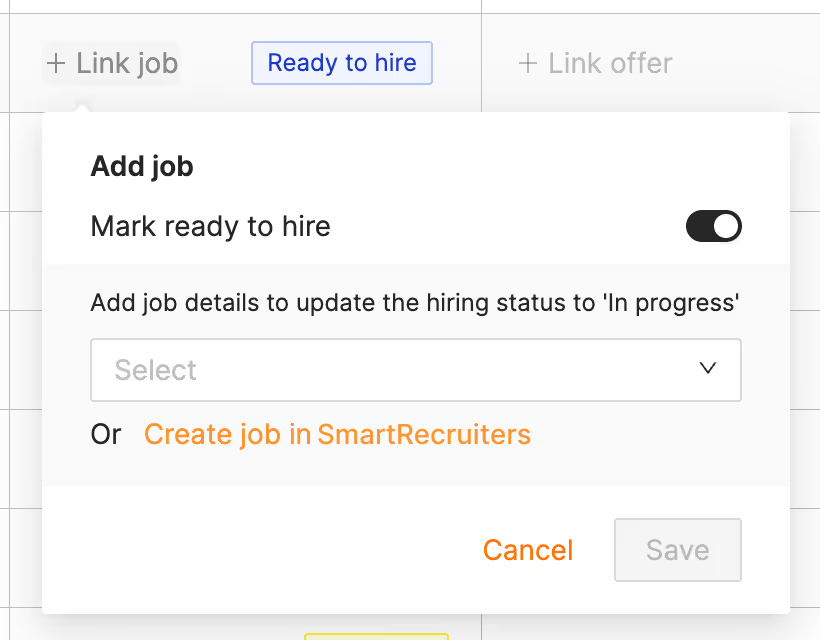
Give visibility into hiring
You won't need to answer the question, "How's hiring going?" anymore. TeamOhana automates hiring status updates in a collaborative system so everyone has visibility.

Trust the offer details
When offers are made in SmartRecruiters, TeamOhana automatically detects the offer details and brings them into the platform, giving you a real-time view of your budgets vs actuals

Visualize current and future team
Utilize a Dynamic Org Chart with all relevant people data.
Visualize current and future team
Utilize a Dynamic Org Chart with all relevant people data.
Streamline approvals
Simplify and centralize headcount requests and make better approval decisions with an audit trail for visibility.
Customers using this integration
Open approved roles in SmartRecruiters
First, TeamOhana becomes your single source of truth for headcount approvals. Then, with one click, you can open an approved role from your hiring plan directly into SmartRecruiters. It pushes all relevant job details, description, and compensation, too.
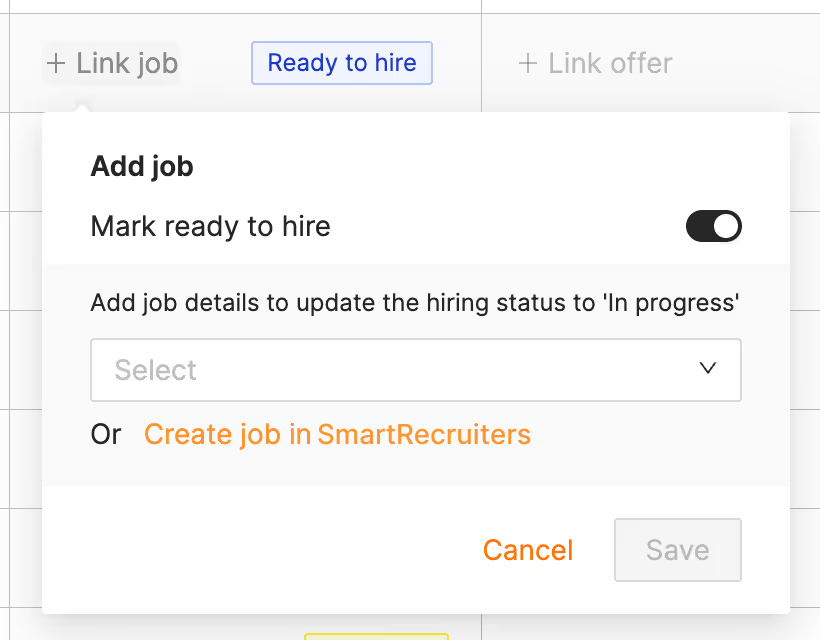
Give visibility into hiring
You won't need to answer the question, "How's hiring going?" anymore. TeamOhana automates hiring status updates in a collaborative system so everyone has visibility.

Trust the offer details
When offers are made in SmartRecruiters, TeamOhana automatically detects the offer details and brings them into the platform, giving you a real-time view of your budgets vs actuals

Q: When I create a job from TeamOhana, how long does it take to appear in SmartRecruiters?
A: The job will appear in SmartRecruiters instantly.
Q: Do I need to keep using the approval flows in SmartRecruiters once I start using TeamOhana?
A: No you don't, as TeamOhana has approval workflows that can be set up for net new headcount requests, backfill requests, and change requests.
- Dropdown



